Setting an alarm on Android and iOS smartphones
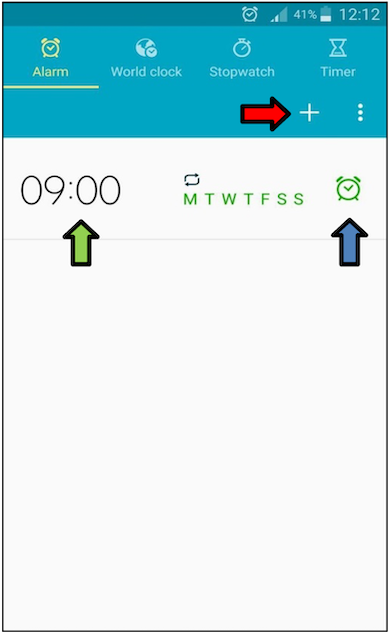
For Android smartphones: Setting a new alarm
Open the “Clock” app (usually pre-installed as a standard application; if not, many timer/clock apps are available free of charge). In the menu under “Alarm,” you can set reminders using the plus symbol (red arrow). By clicking on the time (green arrow), you will reach a new menu field where you can set whether you want to be reminded daily or only on certain days of the week. Activate the alarm by clicking on the alarm clock (blue arrow).
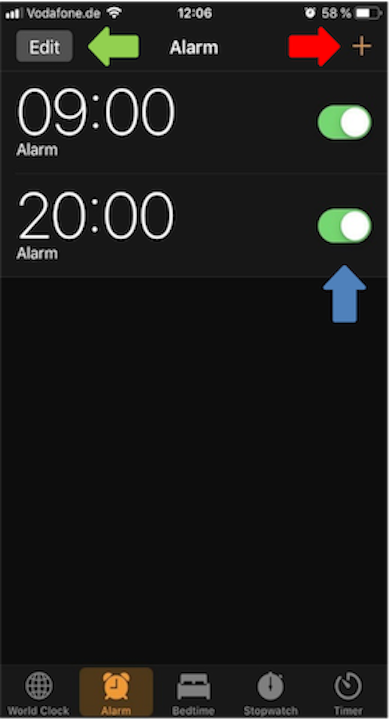
For iOS smartphones: Setting a new alarm
Open the “Clock” app (standard iOS app; doesn’t have to be installed). In the menu under “Alarm,” you can set reminders using the plus symbol (red arrow). By clicking on “Edit” (green arrow) and then on the appropriate reminder, you will reach a new menu where you can set whether you want to be reminded daily or only on certain days of the week. Activate the alarm by moving the slider to the right (blue arrow).